Proudly Safe SA
ENHANCING E-SAFETY AND COMMUNITY CONNECTION FOR LGBTIQA+ YOUNG PEOPLE
Issues with online communication
Pupils examine the advantages and difficulties of utilizing technology for communication, and contemplate their own and others’ conduct when online.

KEY TAKEAWAYS
- Available Trustworthy And Dependable Health Information Resources (Such As Websites And Pamphlets) Can Offer Support And Information To Make Online Chatting Safer.
- Individuals Can Employ Tactics To Make Knowledgeable Decisions While Online.
- Choosing Wisely Can Increase Our Safety.
- Assist Our Friends In Making Suitable Decisions While Online.
MATERIALS

Before you get started
Online communication is a growingly accessible and socially acceptable way of connecting among young people and has become the primary mode of communication for this age group. It is crucial to emphasise the benefits of online communication as much as the potential challenges. The key lesson for young people is to take responsibility with technology and learn how to use it in a secure manner.
It’s possible that a student has gone through a traumatic experience related to online communication. It’s crucial for teachers to be equipped to handle such disclosures and have a plan in place for managing related risks.
It’s crucial to reinforce messages about safe online behavior at home. A policy for responsible use could be established and prominently displayed in the household.
LESSON PLAN
This exercise offers students a trustworthy online source as an example and outlines various safe and unsafe online practices. Students are encouraged to reflect on their own online behaviour and critically analyse these online behaviours.
Ask:
– What is your favourite online activity?
– Who uses the internet for chatting?
– What services do you use to communicate with people online? Any social networking websites?
– Who has a mobile phone with a camera?
– Who shares their photos on social media?
– Do you ever use free WiFi?
– What activities do you complete using free WiFi?
– Where do you access free WiFi?
– Do you think about whether your WiFi is secure?
– What are some issues that might arise if you do not use a secure WiFi network?
– What is privacy?
– What are the rules about privacy at your house?
– What happens when someone in your family does not respect your privacy?
– How do you know if a website protects your privacy?
Have students divide into smaller groups. Get each group to watch each episode in the #Game On cybersafety video clips [22:58min]. Upon finishing each episode, ask the students what online behavior concerns were addressed in that episode. Hold a class-wide discussion.
Students summarise the safe and unsafe online behaviours demonstrated by each character in #GameOn. Compile a class summary on the whiteboard. Ask:
– What were some of the healthy/safe online behaviours highlighted in this video? Why?
– If you were the friend of one of these characters, what could you do to encourage them to make better choices online?
– Is having access to reliable information about cyber safety likely to help you make more informed choices to keep you safer online? Why/Not?
– How else could this information be made available to more people, other than on the internet?
– How do you become online friends with someone you have never met before?
– How do you know that you can trust online friends that you have never met?
– What are the differences between online friends and in person friends?
– Why should you be cautious about making friends with people online?
For this next activity, have students stand up if they agree or sit down if they do not agree. Following the activity, discuss the results as a class. Ask – If you had an exclusively online friend, would you answer this question if they asked you:
– Where do you go to school?
– Do you have a pet?
– Do you like playing computer games
– Where do you live?
– How many people are in your family?
– What is your favourite genre of music?
– What do you like to do on the weekend?
– What sport do you like to play?
– Who is your favourite actor?
– Do your parents take you to school?
– What do you want to do when you grow up?
– How old are you?
Have a class discussion around the THINK activity sheet and have the student fill out the sheet.
Ask:
– How many hours do you think is an appropriate number of hours to spend online on a weekend?
– Does your family have rules about how much time you spend online?
– Do you think these rules are fair?
– Why do you think these rules might be in place?
Have the students think-pair-share when filling out the Estimated time spent online section in their workbooks. Make sure each book is filled out individually.
Have your students complete their Actual time section between this lesson and the next lesson.
Emphasise that to fully benefit from the digital world in which they live, students must be aware of their behaviour and interact with others in positive ways.
After reflecting on their personal digital usage and studying safe and unsafe online behaviors, students now select two frequently used digital devices and complete the following task:
– Advise students to prominently display their responsible use policy in their room or attach it to the fridge with a magnet for family members to view.